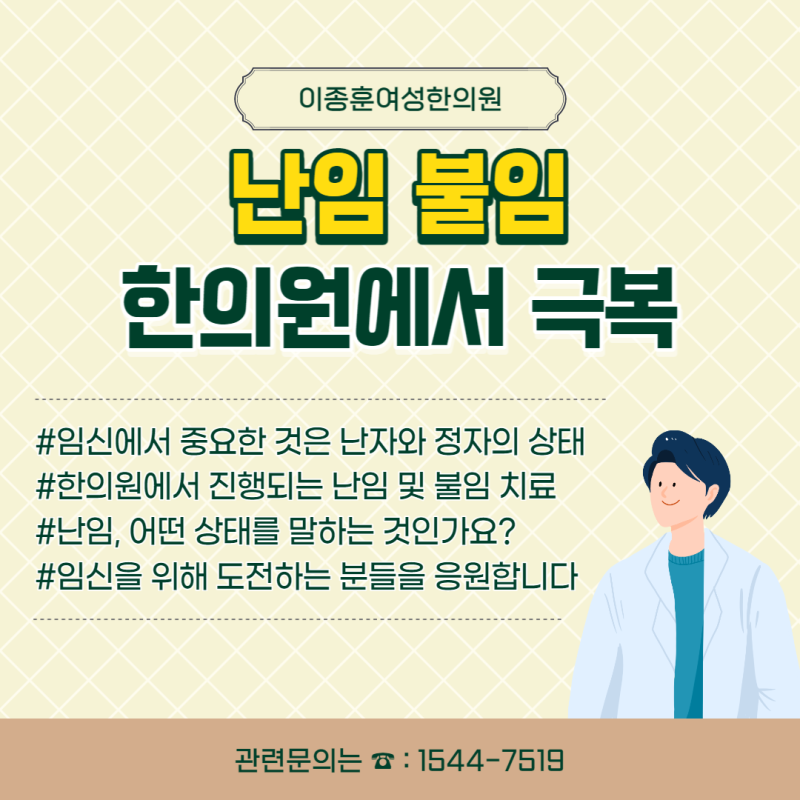Detichinch Cure Unspl Unsplash

It seems that the iPhone was made of iPhone X, and it was ranked number one among the users’ complaints. In addition, the space on the status bar is reduced and the battery percentage is not displayed, so I’m in trouble. There was also a rumor that the notches would disappear in the Huff 12 series, but in the end I gave my homework to the next series. (laughs) Now that the Galaxy has a punch-type notch, it is expected that the notch will decrease or disappear in the 13th series or the next series. Currently, it is impossible to check the battery level immediately with iPhone X series or higher. If there is TT, we have to adapt as it is, right? So I’m going to look at the battery percentage. How do I check the remaining iPhone battery?

1. Confirmation by Control Center
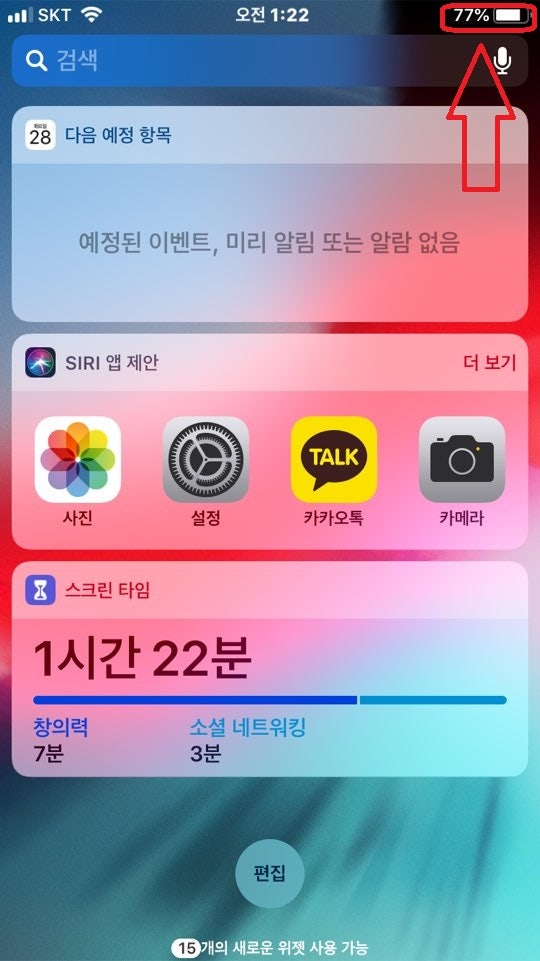
If you press the power and turn on the screen of your phone, you will see the battery display in the upper right corner. If you lower the battery part on the right corner with your finger, you will know the remaining battery capacity immediately (lol).
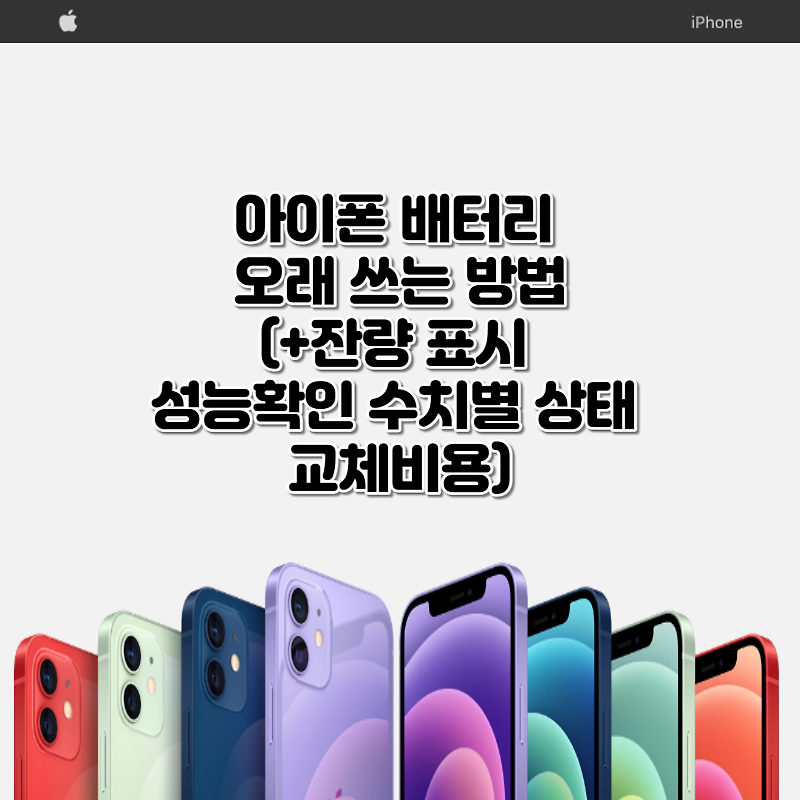
2. Utilize battery widgets
After you install the widget on your desktop, you can check the battery capacity. For widgets, press and hold the iPhone desktop to display these widget search windows.If you type in the battery here, you can easily find the battery widget.(laughs)

If you use the above method to locate the battery widget in the widget, you can select one of the two as shown in the picture below. (laughs) 1. Widget displaying only iPhone batteries 2. Widget displaying batteries of other Apple products such as iPhone and Apple Watch
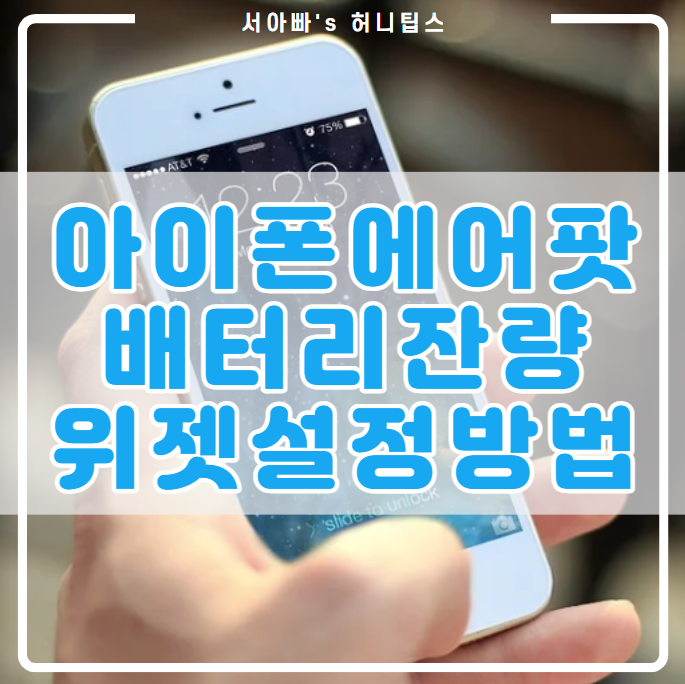
Personally, I don’t recommend widgets because the status bar is comfortable. Hmm, they tell me with just one finger, and when the battery is more than half, I don’t check it.

3. Confirmation of battery capacity using Siri
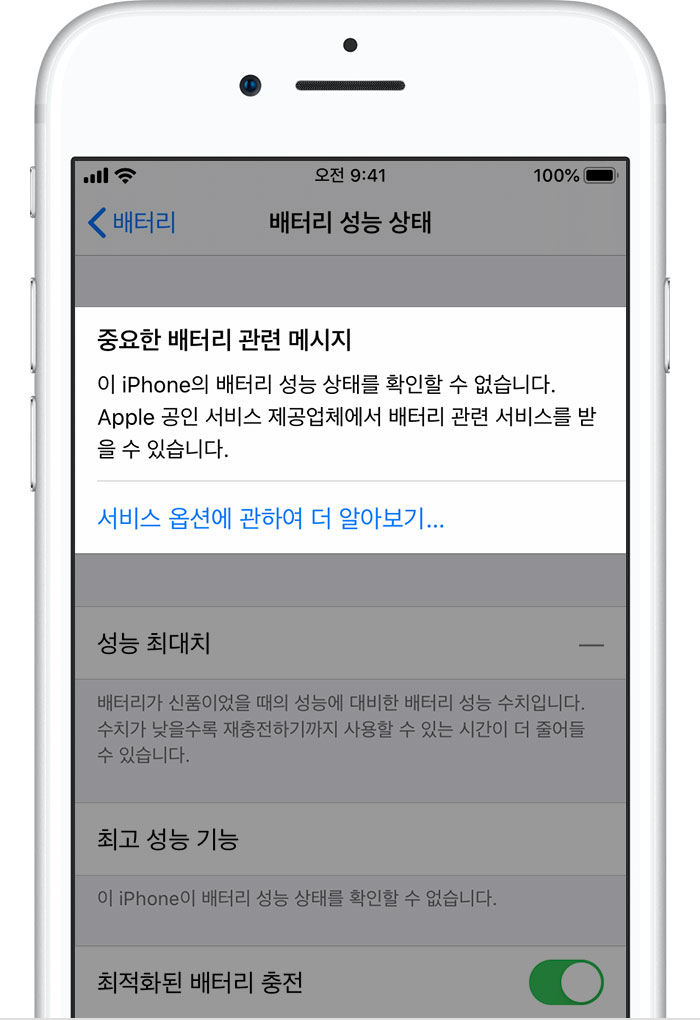
“Tell me the battery capacity of Siri.” If you ask me to tell you the battery capacity after calling Siri briefly, they will tell you the battery capacity easily without using their hands.But sometimes my hands are faster than my words.

omidarmin, 출처 Unsplash
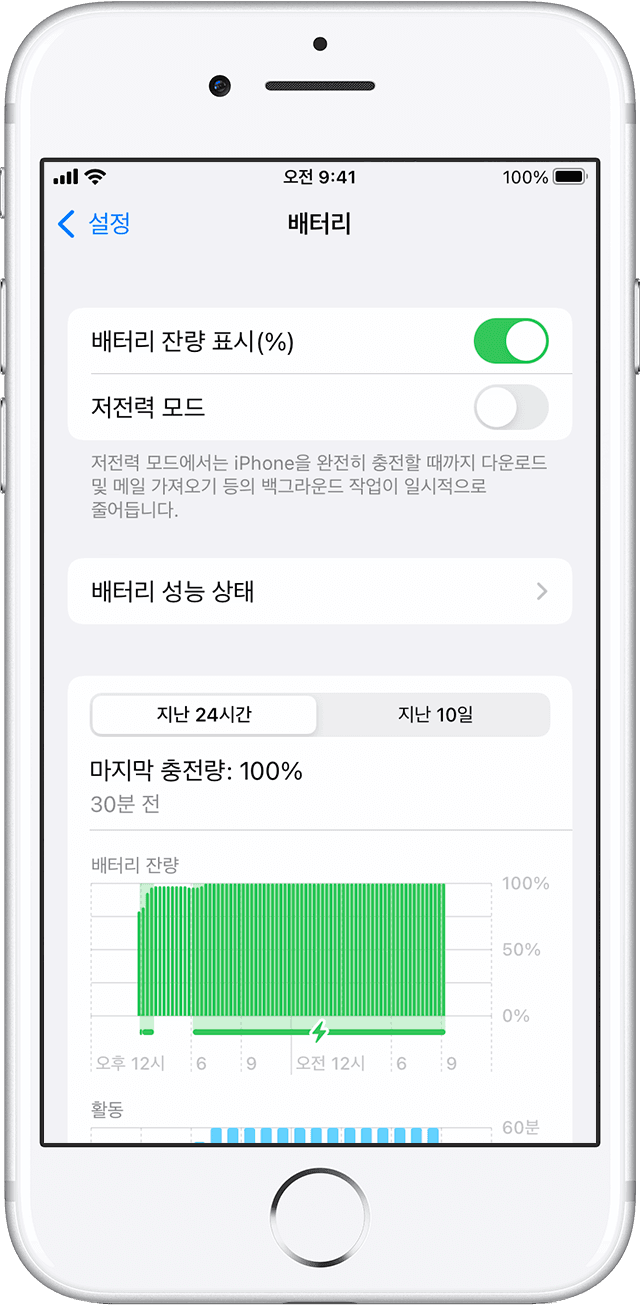
Check battery performance statusThis does not currently check the remaining capacity of the battery, but you can see how low the battery is now compared to the first time you bought it.Settings → Battery → Battery Performance Status If the battery is new for the first time, the performance condition is 100% and falls below it as long as it lasts. In the case of old cell phone batteries, the battery had to be used up as much as possible. Therefore, it is better to charge the battery sometimes without running out.alex_andrews, uns アン unsplash
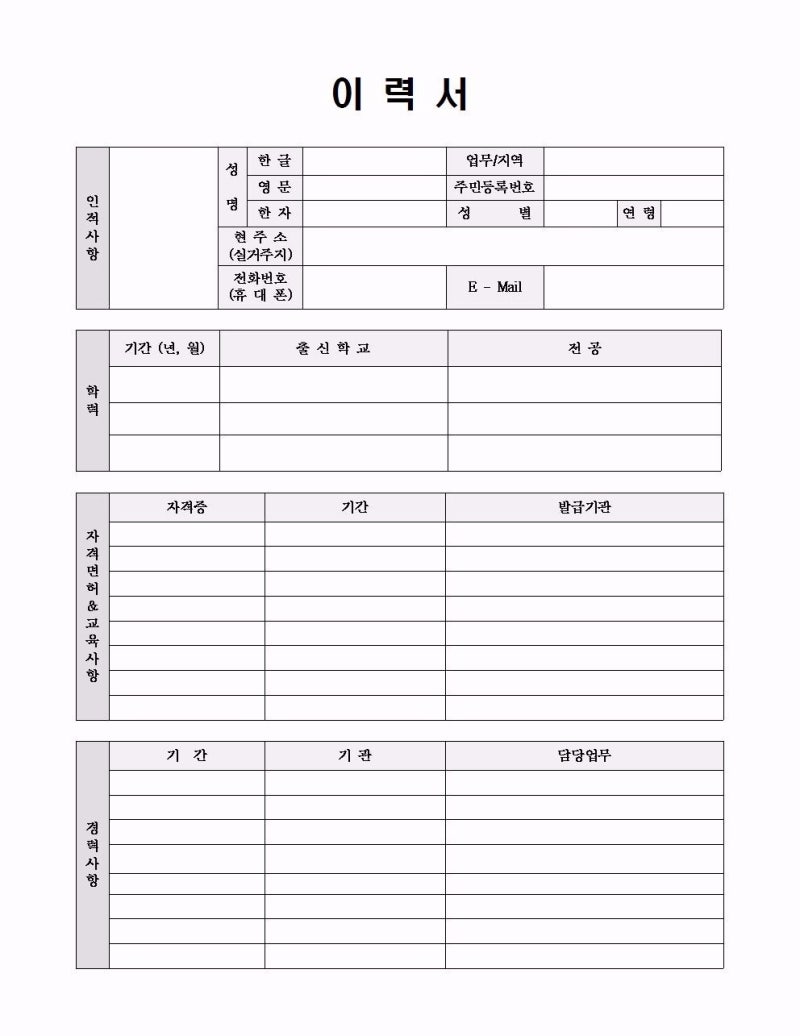
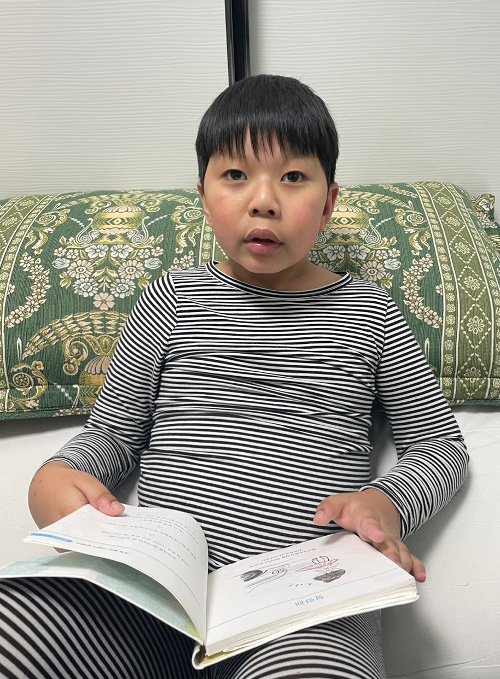
.jpg?type=w800)